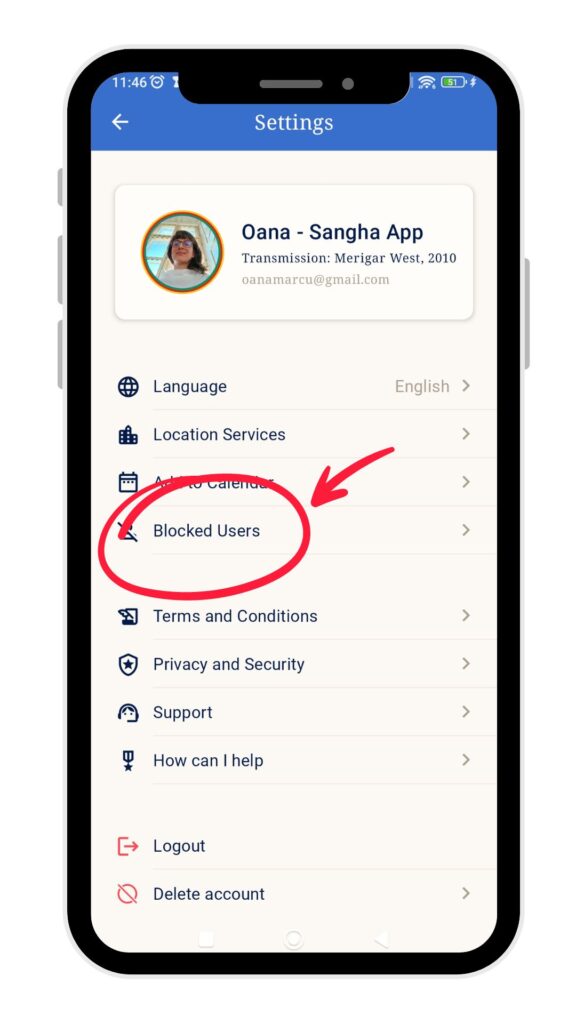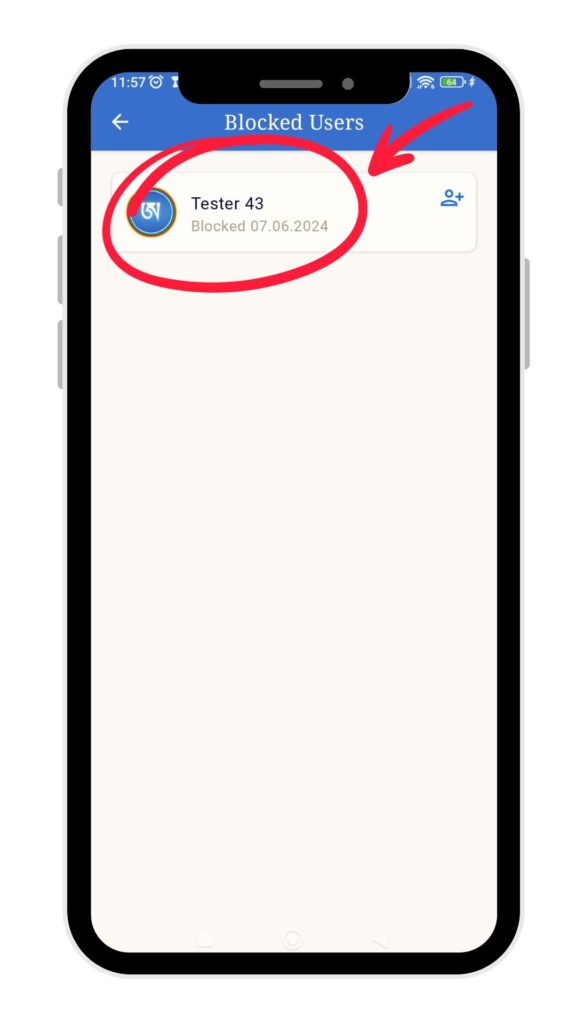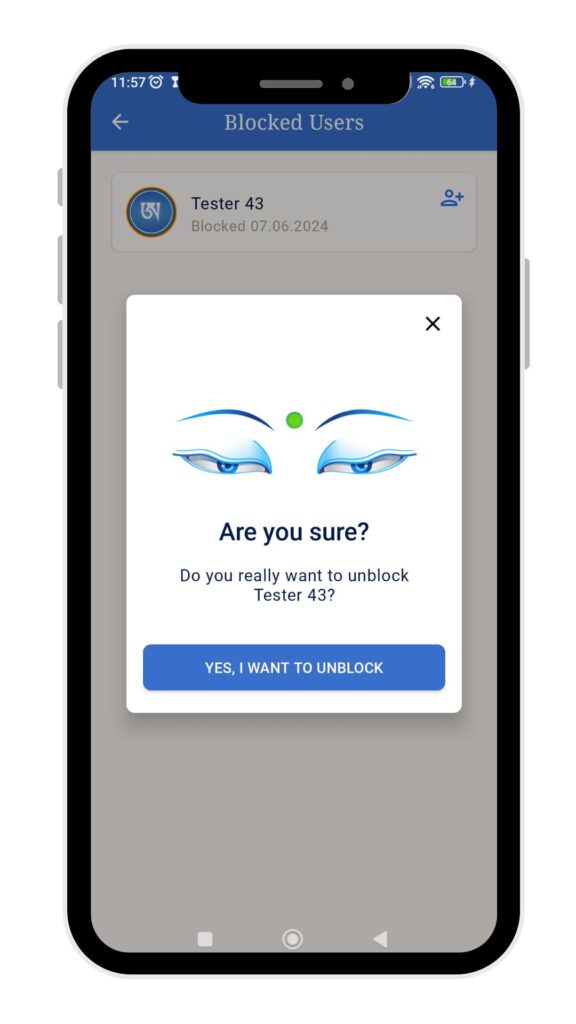In some exceptional cases, some of us might feel that we need a break from being in contact with another person. To protect your privacy and safety, we have created a function where you can reversibly block a user. Here is how to use it.
On the app, go to the profile of the user you want to block. Click the three dots in the upper right corner of the screen and press Block user. The user will not be notified that you blocked them.

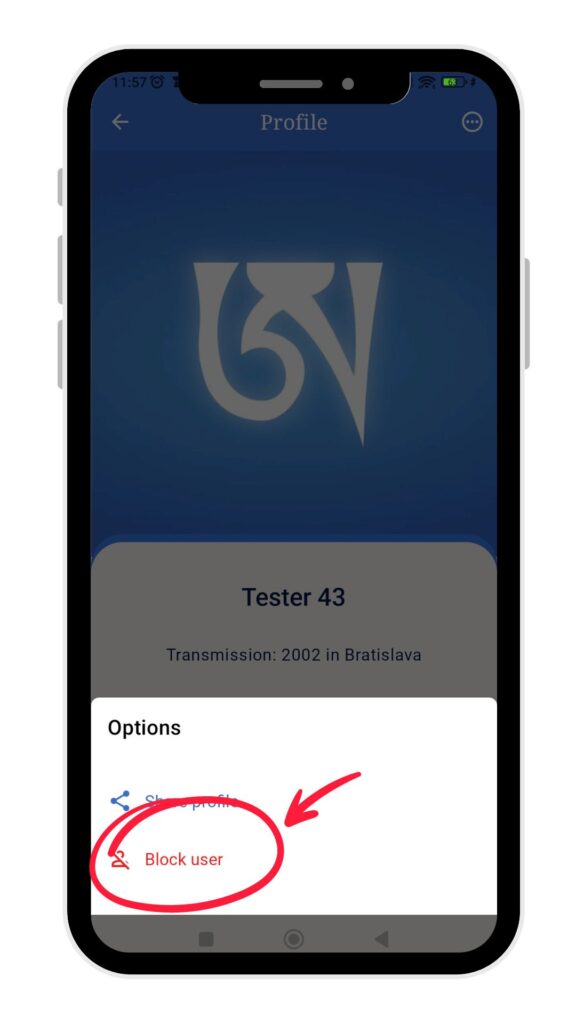
From this moment (until you unblock) you will not see what the user posts in public or private channels, the events they post, the private messages they send you. You will not see the user appearing in the Last seen section of the home page or in the searches. You will still see the events and the messages posted by the user prior to the block.
To unblock a user, go to your profile by clicking your picture, found on top of the Home section. Select in the menu Blocked users and unblock the person by clicking on their name.
After you unblock a user, the activity of that user will become visible again, including what they posted during the block.