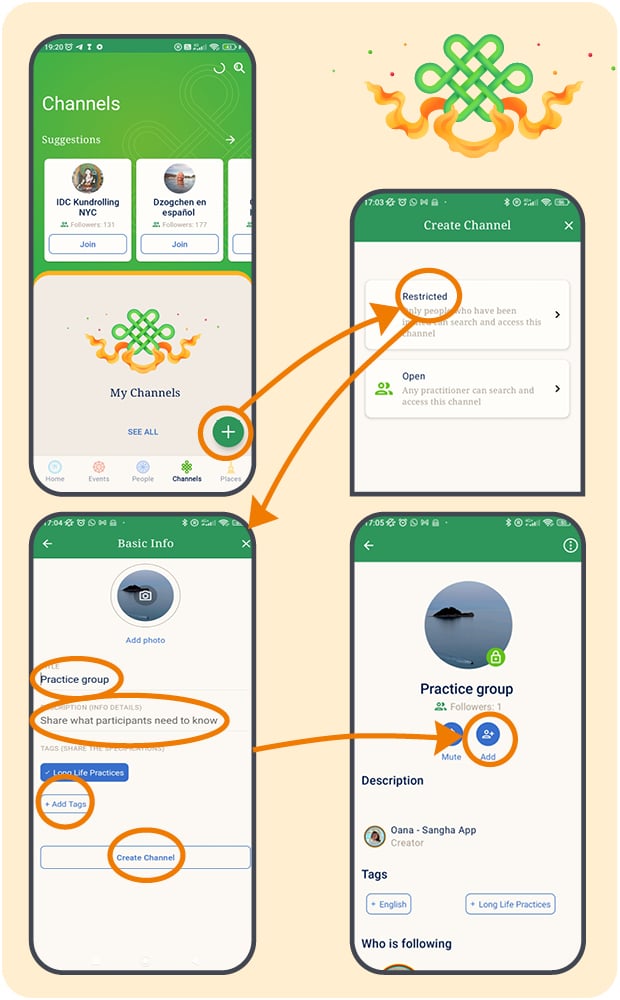Did you know you can create a PRIVATE channel on Sangha App? Only people you invite can see, join and write in the channel.
It is perfect for you and other practitioners who would like to share texts, photos, suggestions, plan some work or an entertainment activity together.
Unlike a WhatsApp or Telegram group this has the advantages of Sangha App: private, safe and community-owned!
You can directly share photos and links. Although you cannot share a video in Sangha App channels (sorry for that!), you can share YouTube links. So upload your video on YouTube and share the link to your Sangha App private group! If you do not want it public, you can make it “unlisted”.
To create it, go to the “Channels” tab and press the “+” button, then choose “Restricted.” Here is how to do it: