🇺🇸 Duplicate an event
If you have similar events, it is easy to duplicate an existing event, to create a new one with similar features.
Go to Sangha Web using your usual browser, and insert your Sangha App email address. You will receive a code by email. Insert it to log in.
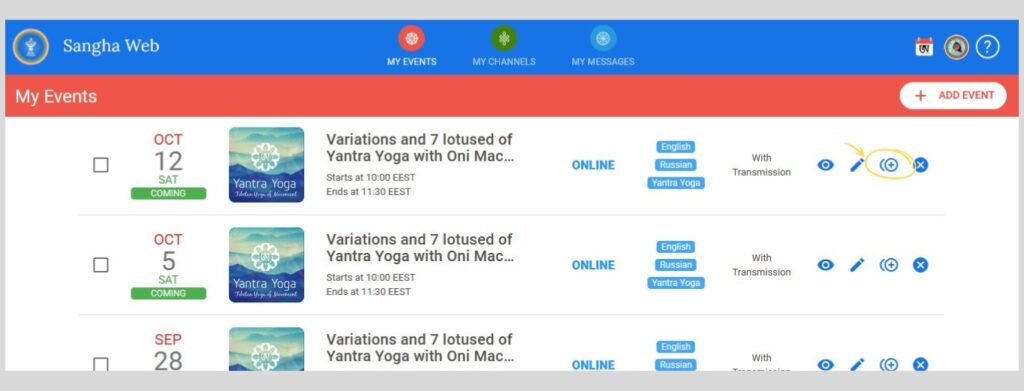
- Find the event;
- Click the Copy button next to it ( “+” icon);
- Change the dates and any other info you need to change;
- Upload the image – it is not copied automatically from the original event;
- Click the Publish Event button.
You can also check our tutorials on how to create, edit, cancel or export an event.
🇮🇹 Copia un evento
Se hai eventi simili, è facile copiarli per creare nuovi eventi.
Accedi a Sangha Web utilizzando il browser abituale e inserisci il tuo indirizzo e-mail che hai usato per Sangha App. Riceverai un codice via e-mail. Inseriscilo per accedere.
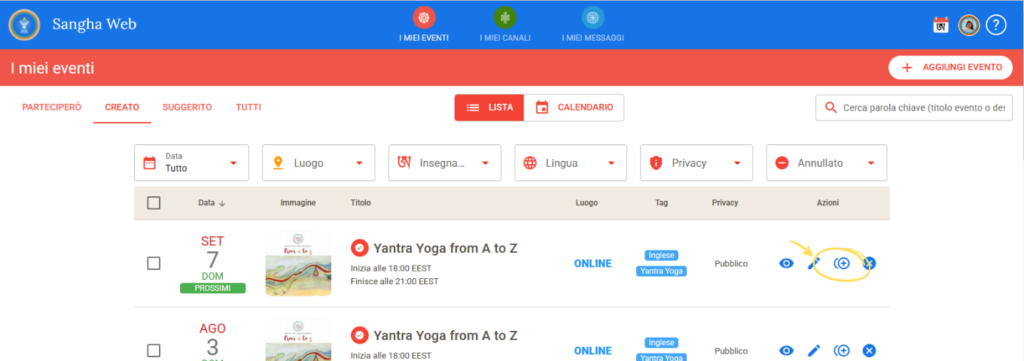
- Trova l’evento;
- Clicca il Pulsante copia accanto ad esso ( icona “+”);
- Cambia le date e qualsiasi altra informazione che devi cambiare;
- Carica l’immagine – non viene copiata automaticamente dall’evento originale;
- Clicca il pulsante Pubblica evento.
Di più:
🇪🇸 Copiar un evento
Si tienes eventos similares, puedes copiarlos para crear eventos nuevos.
Ingresa a Sangha Web utilizando tu navegador habitual, e inserta tu dirección de correo electrónico de Sangha App. Recibirás un código por correo electrónico. Introdúcelo para iniciar sesión.
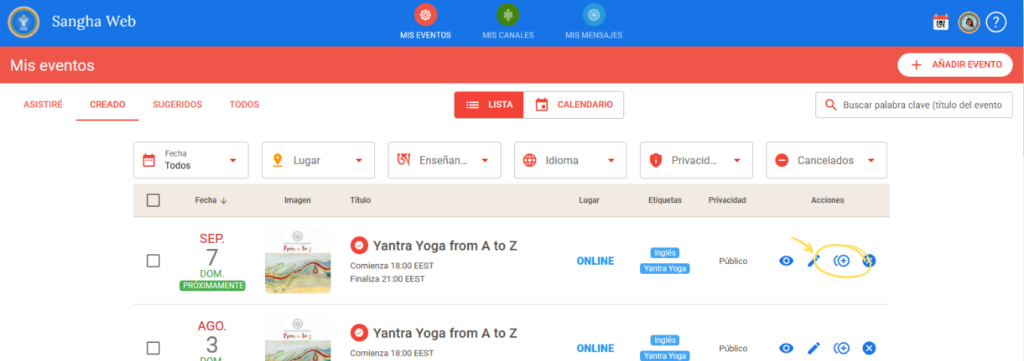
- Encontrar el evento;
- Haz clic en el botón Copiar junto al ícono “+”;
- Cambia las fechas y cualquier información que necesites cambiar;
- Subir la imagen – no se copia automáticamente del evento original;
- Haz clic en el botón Publicar evento.
Más:
🇷🇺 Копировать событие
Если у тебя есть похожие события, ты можешь легко скопировать их, чтобы создать новые.
Зайди в Сангха Веб в твоём обычном браузере и введи почту, с которой ты зарегистрирован(а) в приложении Сангха. Тебе на почту придёт код. Введи его, чтобы войти в свой аккаунт.
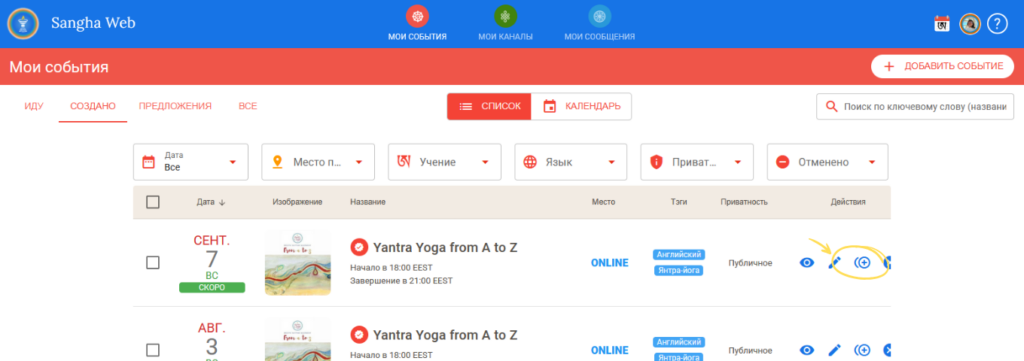
- Найди событие;
- Нажми на кнопку копирования сбоку ( иконка “+”);
- Измени даты и любую другую информацию, которую нужно поменять;
- Загрузи изображение: оно не копируется автоматически из первоначального события;
- Нажми на кнопку публикации события.
Еще:
🇨🇿 Zkopírovat událost
Pokud máš podobné události, pro vytvoření nových událostí je snadno zkopíruj.
V běžném prohlížeči přejdi na web Sanghy a vlož e-mailovou adresu Sangha App. E-mailem ti přijde kód. Vlož jej pro přihlášení.
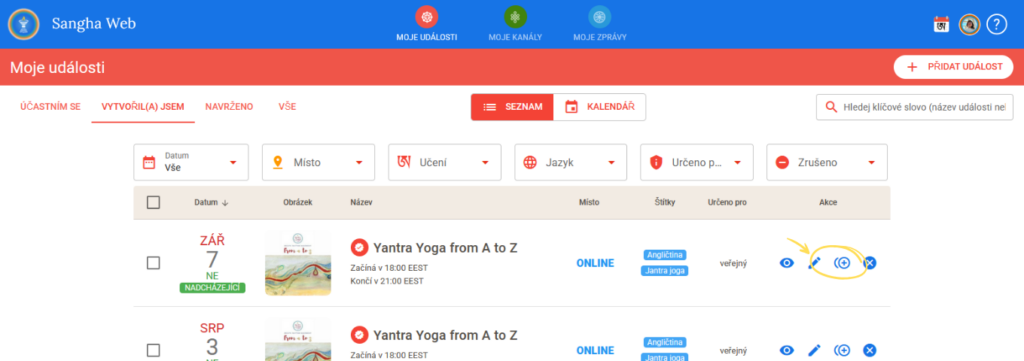
- Vyhledej událost;
- Klikni na tlačítko Kopírovat vedle ikony “+”;
- Uprav datum a cokoli dalšího, co potřebuješ změnit;
- Nahraj obrázek – z původní události se nekopíruje automaticky;
- Klikni na Tlačítko zveřejnit událost.
